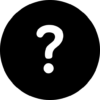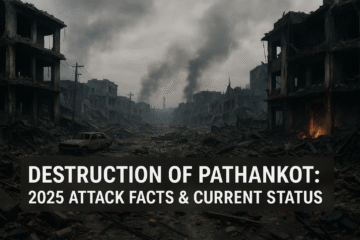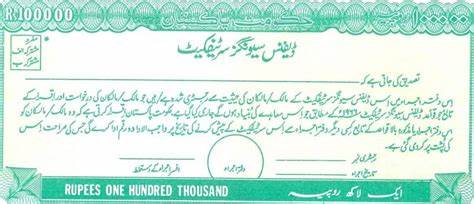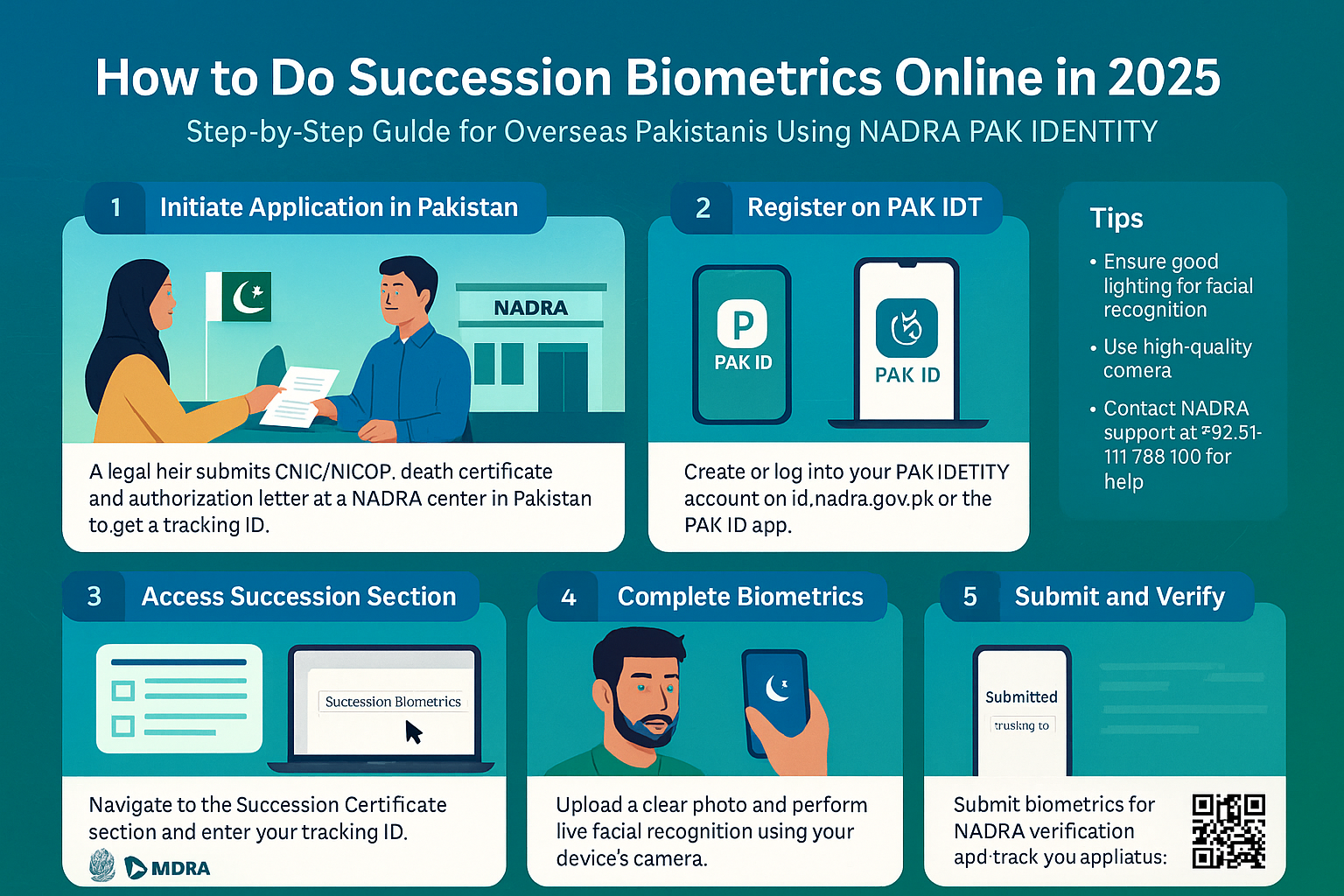
How to do Succession Biometrics Online in 2025
How to Do Succession Biometrics Online in 2025
Research suggests that succession biometrics for a Succession Certificate can be done online through PAK IDENTITY for overseas Pakistanis.
It seems likely that the process involves initiating the application in Pakistan, then completing biometric verification online via the PAK ID app or website.
The evidence leans toward using facial recognition and photo uploads for online verification, but in-person verification may be required if online fails.
Introduction
Obtaining a Succession Certificate in Pakistan involves verifying the identity of legal heirs, often through biometrics. For overseas Pakistanis, NADRA (National Database & Registration Authority) offers an online option via the PAK IDENTITY platform, making the process more accessible. This guide explains how to perform succession biometrics online using PAKID, ensuring a smooth application for legal heirs abroad.
Steps to Perform Succession Biometrics Online
1. Initiate the Application in Pakistan
-
The Succession Certificate application must start in Pakistan at a NADRA center.
-
A legal heir must provide their CNIC/NICOP, the deceased’s death certificate, and an authorization letter from all legal heirs, receiving a tracking ID for further steps.
2. Register or Log into PAK IDENTITY
-
Create an account on PAK IDENTITY (Pak Identity) or use the PAK ID mobile app (available on Android and iOS).
-
Log in with your registered email, mobile number, and password.
3. Access the Succession Certificate Section
-
Navigate to the Succession Certificate or biometric verification section on the platform.
-
Enter the tracking ID to link your account to the application.
4. Complete Online Biometric Verification
-
Use the PAK ID app or website to:
-
Upload a recent photo (meeting NADRA’s specifications, e.g., white background).
-
Perform live facial recognition with your device’s camera.
-
-
Follow on-screen instructions for a clear capture.
5. Verify and Submit
-
After submission, the system verifies biometrics against NADRA’s database.
-
You may receive confirmation or need to review details before finalizing.
Comprehensive Guide to Performing Succession Biometrics from PAKID Online
Introduction and Importance
The process of obtaining a Succession Certificate in Pakistan is crucial for legal heirs to establish their right over a deceased person’s movable and immovable property, especially when no will is left. This certificate, issued by NADRA, requires biometric verification to ensure authenticity. For overseas Pakistanis, NADRA has introduced an online option through the PAK IDENTITY platform, allowing legal heirs abroad to complete biometric verification remotely.
Background and Context
Succession Certificates are legal documents that transfer ownership from a deceased person to their legal heirs, covering debts, securities, and assets. The process traditionally required in-person visits to NADRA centers, but with technological advancements, NADRA has extended online services, particularly for overseas Pakistanis.
Common Requirements for Succession Certificate
Before diving into the online biometric process, understand that the application must be initiated in Pakistan. Key requirements include:
-
CNIC/NICOP of the applying legal heir.
-
Deceased person’s death certificate and CNIC/NICOP.
-
Letter of authorization from all legal heirs.
-
Details of legal heirs and the deceased’s assets.
How to Do Succession Biometrics Online: Detailed Steps
Step 1: Initiate the Succession Certificate Application in Pakistan
-
The application must be started at a NADRA center in Pakistan by a legal heir.
-
Submit:
-
Your CNIC/NICOP.
-
The deceased’s death certificate.
-
A letter of authorization from all legal heirs.
-
-
Upon initiation, you will receive a tracking ID.
Step 2: Register or Log into PAK IDENTITY
-
Create an account on PAK IDENTITY (Pak Identity) or download the PAK ID mobile app.
-
Log in using your registered email, mobile number, and password.
Step 3: Access the Succession Certificate Section
-
Navigate to the Succession Certificate or biometric verification section.
-
Enter the tracking ID to link to your application.
Step 4: Complete Online Biometric Verification
-
Upload a Recent Photograph: Ensure it meets NADRA’s specifications (e.g., white background).
-
Live Facial Recognition: Use your device’s camera for real-time verification.
-
Follow on-screen instructions for optimal results.
Step 5: Verify and Submit
-
The system verifies biometrics against NADRA’s database in real-time.
-
If verification fails, you may have 3 attempts before seeking consular assistance.
Additional Tips for Smooth Verification
-
Device Compatibility: Use a device with a high-quality camera and stable internet.
-
Lighting: Ensure proper lighting for clear facial recognition.
-
Technical Support: Contact NADRA at +92-51-111-786-100 for issues.
Conclusion
Performing succession biometrics online through PAKID is a convenient option for overseas Pakistanis. By initiating the application in Pakistan and completing verification via PAK IDENTITY, legal heirs can avoid unnecessary travel. For the latest updates, refer to NADRA’s official website or contact their support team.