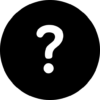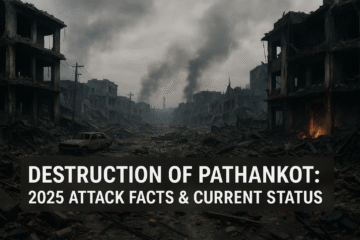How to Apply for a Passport from Mega Center – A Step-by-Step Guide
How to Apply for a Passport from Mega Center – A Step-by-Step Guide
If you’re planning to apply for passport services in Pakistan, the Mega Center offers a streamlined and efficient process. Whether it’s your first time or you’re renewing your passport, this guide will walk you through the entire procedure.
Why Choose the Mega Center for Passport Application
Mega Centers, established by the Directorate General of Immigration & Passports (DGIP), provide a hassle-free experience with:
✔ Online application submission
✔ Dedicated customer support
✔ Faster processing times
✔ Multiple payment options
For more details on passport policies, visit the official government portal.
Step 1: Determine Your Passport Type
Before you apply for passport, decide which type you need:
-
Normal Passport (Green) – Standard processing (30 days)
-
Urgent Passport (Blue) – Faster processing (7-10 days)
-
Executive Passport (Red) – For government officials
Check the latest passport fee structure before applying.
Step 2: Gather Required Documents
Ensure you have the following documents ready:
✅ Original CNIC (Computerized National Identity Card)
✅ Copies of your CNIC
✅ Two recent passport-sized photographs (white background)
✅ Previous passport (if renewing)
✅ Proof of payment (if applying online)
For photo specifications, refer to the DGIP guidelines.
Step 3: Online Application Submission
1 Visit the Official Website: Go to https://onlinemrp.dgip.gov.pk/
2 Create an Account: Register with your CNIC and email
3 Fill the Application Form: Enter personal details, travel history, and family information
4 Upload Documents: Scan and upload required documents
5 Schedule an Appointment: Choose your nearest Mega Center and select a date
6 Pay the Fee: Fees vary based on passport type (Normal: ~Rs 5,000, Urgent: ~Rs 10,000)
For step-by-step assistance, watch this tutorial video.
Step 4: Visit the Mega Center for Biometrics
On your appointment day:
-
Arrive on time with printed copies of your application form and payment receipt
-
Submit your documents for verification
-
Provide fingerprints and photograph (biometric data)
Find your nearest Mega Center location here.
Step 5: Track Your Application Status
After submission, track your passport status online using your application number at https://onlinemrp.dgip.gov.pk/Track.
Step 6: Passport Delivery
Once processed, you can:
-
Collect in Person: From the Mega Center with your original CNIC
-
Opt for Home Delivery: Available in some cities for an additional fee
For delivery updates, check Pakistan Post’s tracking system.
Tips for a Smooth Passport Application Process
✔ Double-check all details before submission
✔ Dress appropriately for the photograph (avoid white clothes)
✔ Keep your payment receipt safe for tracking
For FAQs, visit the DGIP Help Center.
Conclusion
Applying for a passport at the Mega Center is now quicker and more convenient than ever. By following these steps, you can apply for passport without unnecessary delays.
Need more help? Visit the official DGIP website or contact their helpline for assistance.