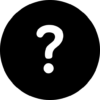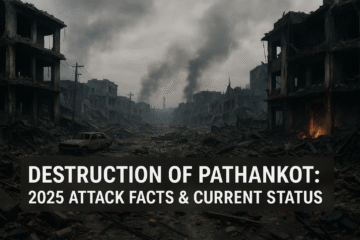How to Apply FRC Online – No.1 Best Step-by-Step Guide
How to Apply FRC Online – No.1 Best Step-by-Step Guide
Applying for an FRC (Family Registration Certificate) online is a convenient way to obtain this essential document without visiting government offices. In this guide, we’ll walk you through the complete process of how to apply FRC online, including required documents, fees, and troubleshooting tips.
What is an FRC?
An FRC (Family Registration Certificate) is an official document issued by the National Database and Registration Authority (NADRA) in Pakistan. It serves as proof of family relationships and is often required for visas, school admissions, and legal matters.
Prerequisites for How to Apply FRC Online
Before starting the FRC online application, ensure you have the following:
- Valid CNIC (Computerized National Identity Card) or B-Form for minors.
- A registered mobile number linked with NADRA.
- Scanned copies of required documents.
- A stable internet connection.
Step-by-Step Guide on How to Apply FRC Online
Step 1: Visit the Official NADRA Website
Go to the official NADRA FRC Portal to begin the process.
Step 2: Create an Account or Log In
- If you’re a new user, click “Sign Up” and enter your details.
- Existing users can log in using their credentials.
Step 3: Fill Out the FRC Application Form
- Select “Family Registration Certificate” from the services list.
- Enter the required details, including:
- Applicant’s CNIC number.
- Family members’ details (CNIC/B-Form numbers).
Step 4: Upload Required Documents
- Scan and upload copies of:
- CNIC of the head of the family.
- B-Forms for minors (if applicable).
- Any additional supporting documents.
Step 5: Review and Submit the Application
- Double-check all entered information.
- Click “Submit” and proceed to payment.
Step 6: Pay the FRC Fee Online
- The FRC fee can be paid via:
- Credit/Debit Card.
- Mobile Banking (JazzCash, EasyPaisa).
- Keep the payment receipt for future reference.
Step 7: Track Your FRC Application Status
- Use the tracking ID provided to monitor your application on the NADRA Tracking Portal.
Step 8: Receive Your FRC
- Once processed, you can:
- Download the digital FRC from the portal.
- Collect a printed copy from the nearest NADRA office.
Common Issues & Solutions When Applying for FRC Online
- Incorrect Details: Ensure all names and CNIC numbers match NADRA records.
- Payment Failures: Try a different payment method or check bank limits.
- Verification Delays: Contact NADRA Helpline for support.
Benefits of Applying for FRC Online
- Saves time by avoiding long queues.
- Secure and verified digital process.
- Quick processing compared to manual applications.
Conclusion
Now that you know how to apply FRC online, you can easily obtain this important document from the comfort of your home. Follow the steps carefully, and ensure all details are accurate to avoid delays.
For more details, visit the official NADRA website or check their FRC FAQs section.
Did you find this guide helpful? Share your experience in the comments below!
Read More Related Blogs:
FRC NADRA Documents Required: A Complete Guide