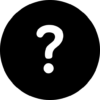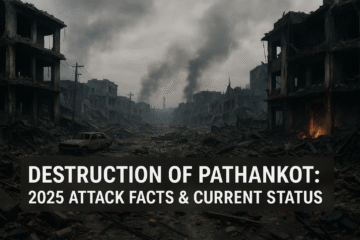How to Apply for a Cancellation Certificate Online: Best way in 2025
How to Apply for a Cancellation Certificate Online: Easily in 2025
In today’s digital age, Pakistan is making significant strides in simplifying administrative processes for its citizens. One such process is applying for a Cancellation Certificate online. Whether you need to cancel a property deed, a business registration, or any other legal document, the process has become more accessible and efficient thanks to the Pak ID app. This article provides a step-by-step guide on how to apply for a cancellation certificate online, ensuring a hassle-free experience.
What is a Cancellation Certificate?
A Cancellation Certificate is an official document issued by the relevant authorities to nullify or cancel a previously issued certificate, deed, or registration. This certificate is often required for legal, financial, or administrative purposes.
With the introduction of the Pak ID app, citizens can now apply for a Cancellation Certificate from the comfort of their homes, eliminating the need for long queues and tedious paperwork.
Step-by-Step Guide: How to Apply for a Cancellation Certificate Online
Follow these simple steps to apply for a Cancellation Certificate online using the Pak ID app:
1. Download the Pak ID App
The first step is to download the Pak ID app from the Google Play Store or Apple App Store. The app is available for free and is compatible with both Android and iOS devices.
- Google Play Store: Download Pak ID App
- Apple App Store: Download Pak ID App
2. Create Your Account
Once the app is installed, open it and create your account using the following details:
- Email Address
- Password
- CNIC Number
Ensure that the information you provide is accurate and matches your official records.
3. Select the Cancellation Category
After logging in, navigate to the Cancellation Category section. Here, you will find various certificate options. Select the Cancellation Certificate category.
4. Choose New or Modification
Next, you will be prompted to choose between New Application or Modification. If you are applying for the first time, select New. If you are updating or modifying an existing application, choose Modification.
5. Fill in the Required Details
Carefully fill in all the required details, such as:
- Your full name
- CNIC number
- Contact information
- Reason for cancellation
Pro Tip: Double-check all the information before proceeding to avoid errors or delays in processing.
6. Upload Required Documents
You will need to upload the following documents:
- Death Certificate
- Applicant CNIC
- FRC
Ensure that the scanned copies or photos of these documents are clear and legible.
7. Biometric Verification
The Pak ID app uses advanced biometric verification technology. Follow these steps to complete the process:
- Adjust your phone’s camera to focus on your fingers.
- Ensure proper lighting for accurate scanning.
- Place your finger on the camera lens as instructed.
The app will automatically verify your biometric data.
8. Pay the Application Fee
The fee for a Cancellation Certificate is free.
9. Wait for Processing
Once your application is submitted, it will take approximately 1 day to process. You will receive a notification on the app once your Cancellation Certificate is ready for collection.
Benefits of Applying for a Cancellation Certificate Online
- Convenience: Apply from anywhere, anytime, without visiting government offices.
- Time-Saving: Avoid long queues and tedious paperwork.
- Transparency: Track your application status in real-time through the app.
- Security: Advanced biometric verification ensures the authenticity of your application.
Frequently Asked Questions (FAQs)
1. What is the fee for a Cancellation Certificate?
The fee is free
2. How long does it take to process the application?
The processing time is approximately 1 day.
3. Can I apply for a Cancellation Certificate without the Pak ID app?
No, the Pak ID app is the official platform for applying for a Cancellation Certificate online.
4. What documents are required for the application?
You will need your death Certificate, applicant CNIC, and FRC
Conclusion
Applying for a Cancellation Certificate online has never been easier, thanks to the Pak ID app. By following the steps outlined in this guide, you can complete the process quickly and efficiently. Download the app today and experience the convenience of digital governance in Pakistan.
For more information, visit the official Pak ID App website or contact their support team.