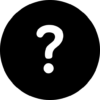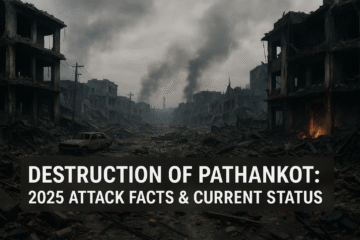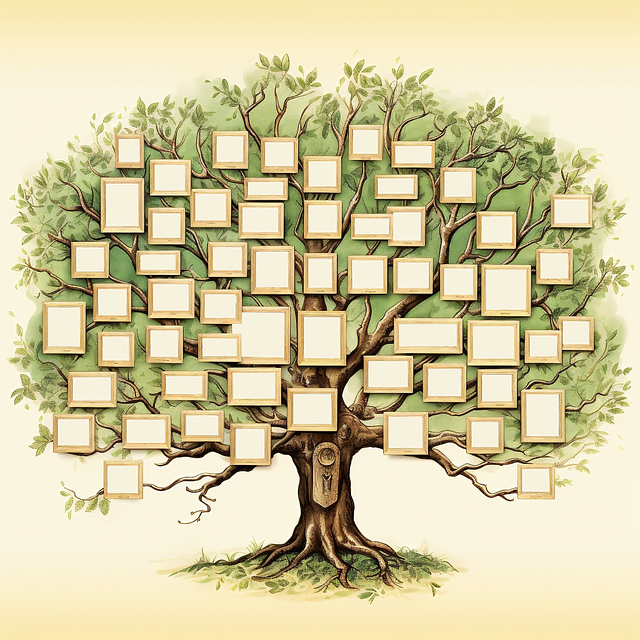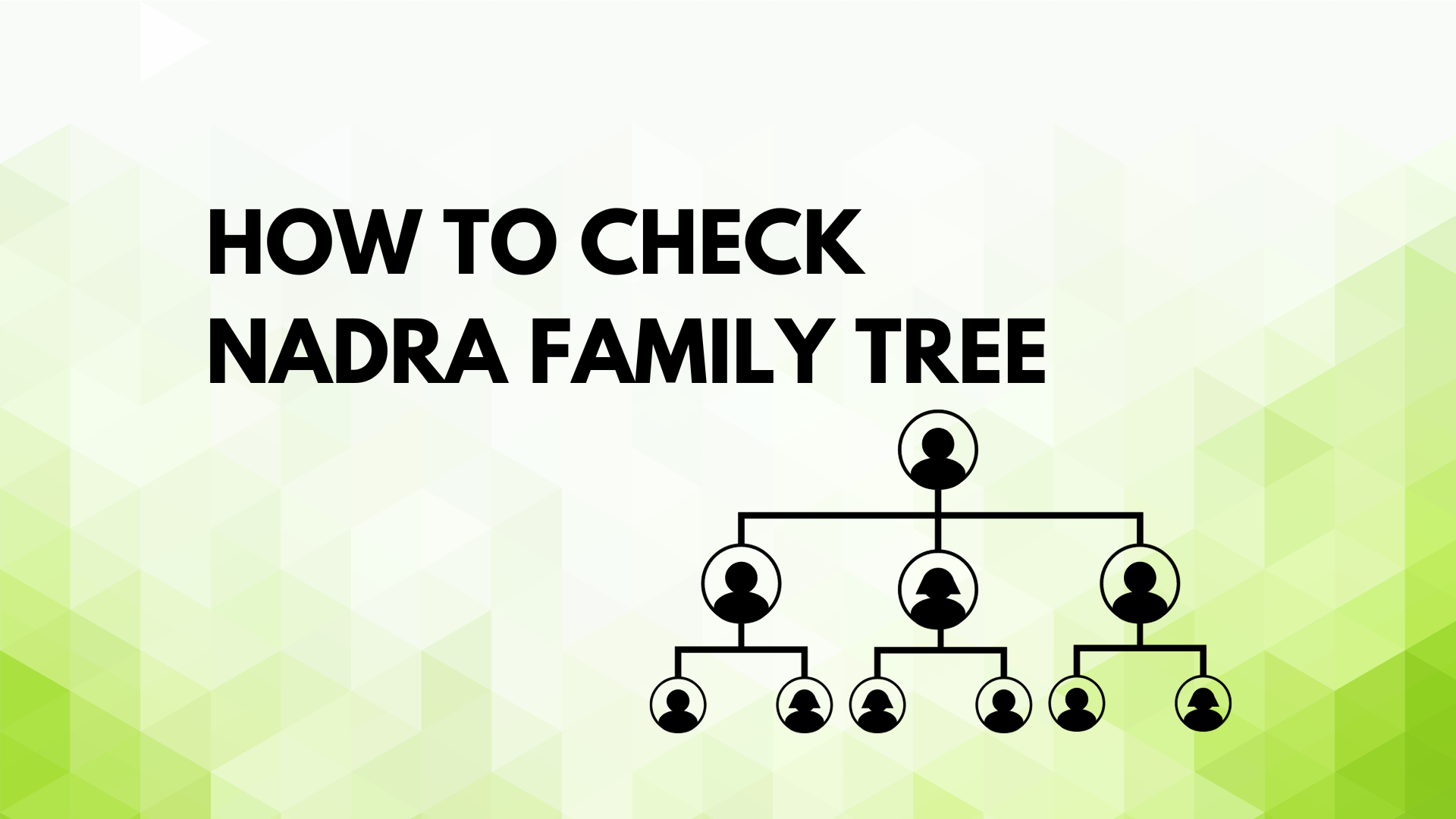
How to check nadra family tree? A Step-by-Step Guide
How to Check NADRA Family Tree: A Step-by-Step Guide
Are you looking to verify your family tree through NADRA? The National Database and Registration Authority (NADRA) in Pakistan provides a way to check your family tree details. This guide will walk you through the process and help you understand how to ensure your family records are accurate and up to date.
What is NADRA Family Tree?
NADRA maintains a centralized database of Pakistani citizens, which includes details of family members linked through the computerized national identity card (CNIC). Checking your NADRA family tree allows you to confirm family relationships, correct any errors, and detect unauthorized entries.
Why Check Your NADRA Family Tree?
- Verify family relationships.
- Detect unauthorized individuals linked to your family record.
- Update or correct errors in your family tree.
- Ensure smooth processing of inheritance or property matters.
How to Check Your NADRA Family Tree Online?
Currently, NADRA does not offer an online portal for direct family tree verification. However, you can check your NADRA family tree using the SMS service or by visiting a NADRA office.
Method 1: Check NADRA Family Tree via SMS
NADRA provides an easy way to check your family tree using SMS. Follow these steps:
- Open the SMS app on your mobile phone.
- Type your CNIC number (without dashes).
- Send it to 8009.
- You will receive an SMS response with the details of your registered family members.
Note: Make sure to use your registered mobile number linked to your CNIC for this service.
Method 2: Visit a NADRA Office
If you need a more detailed verification, follow these steps:
- Locate the nearest NADRA Registration Center (NRC).
- Bring your original CNIC and a copy.
- Request family tree verification from the NADRA representative.
- You may need to fill out a request form and provide biometric verification.
- NADRA officials will provide you with details or guide you on necessary updates.
How to Fix Errors in Your NADRA Family Tree?
If you notice any mistakes in your NADRA family tree, take these steps:
- Visit a NADRA office with supporting documents (birth certificates, CNICs, or other proof).
- Request corrections and provide biometric verification.
- NADRA may take some time to update records and notify you upon approval.
Security Tips for Checking NADRA Family Tree
- Always use your registered phone number when using the SMS service.
- Never share your CNIC number with unauthorized individuals.
- Visit only official NADRA centers or their official website for inquiries.
Conclusion
Checking your NADRA family tree is essential for maintaining accurate records and preventing fraudulent entries. Whether you use the SMS service or visit a NADRA office, ensuring that your family details are correct will save you from legal and administrative troubles in the future. For further assistance, visit the official NADRA website or call their helpline.
By keeping your family tree updated, you safeguard your identity and prevent any misuse of your family records. Start your verification today!