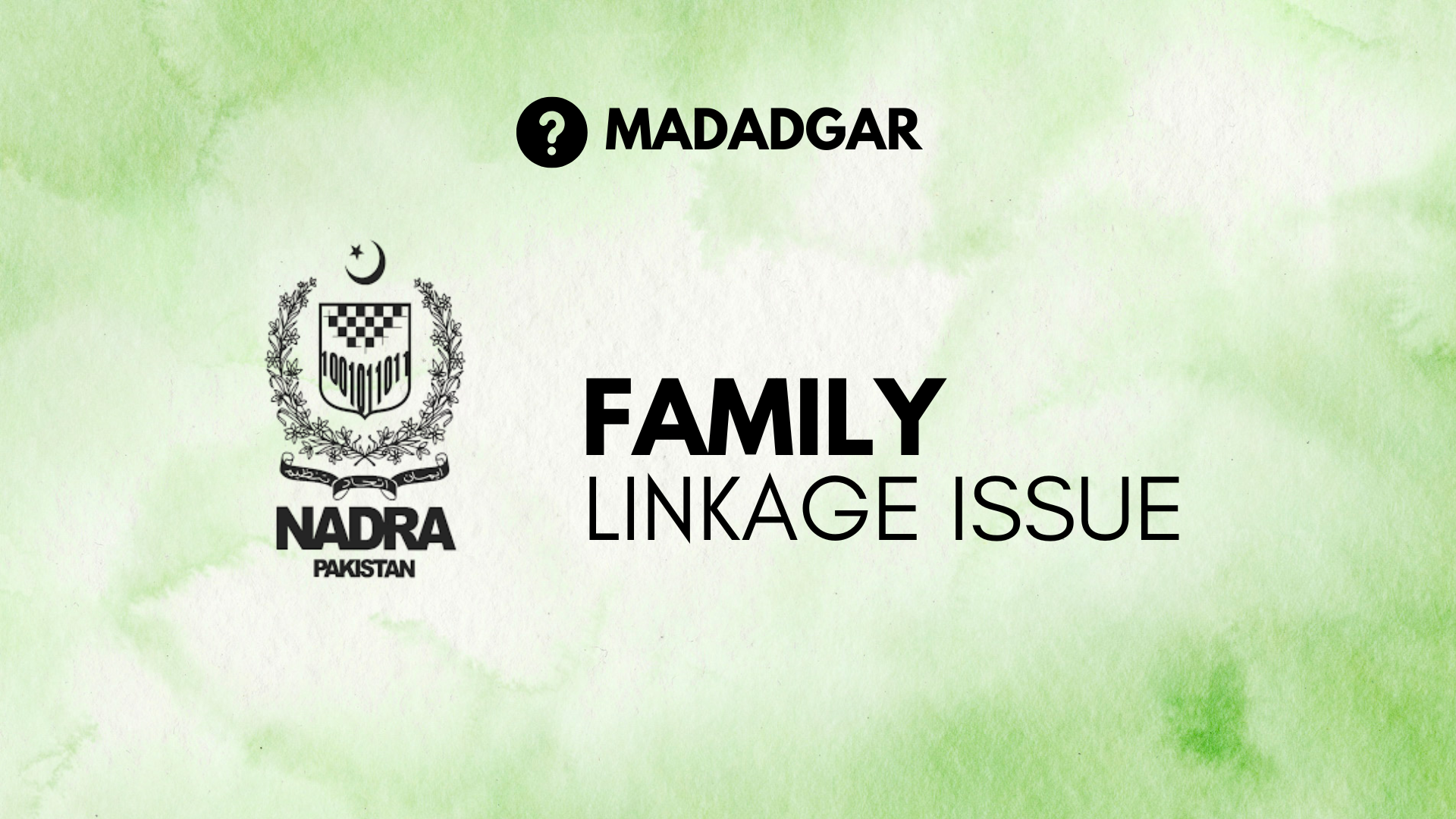
How to Resolve Family Linkage Issues from NADRA?
How to Resolve Family Linkage Issues from NADRA?
Family linkage is crucial in NADRA records, especially when dealing with inheritance matters. Ensuring all legal heirs are correctly linked to the deceased’s CNIC is essential for legal documentation, succession certificates, and property claims.
If a family consists of seven legal heirs—one spouse, three sons, and three daughters—each heir must be properly linked to the deceased’s NADRA record. If an issue arises where not all heirs are listed, follow the steps below to resolve the problem.
Step-by-Step Guide to Resolving Family Linkage Issues in NADRA
Step 1: CNIC Cancellation of the Deceased
The first step is to cancel the deceased’s CNIC at the nearest NADRA Registration Center (NRC) or a NADRA Mega Center. This process is mandatory before checking the family tree.
Required Documents for CNIC Cancellation:
- Death Certificate of the deceased (issued by Union Council or NADRA).
- Original CNIC of the deceased (if available).
- One legal heir’s CNIC (for verification).
Once the CNIC is canceled, you can proceed to verify the family tree at NADRA.
Step 2: Checking the Family Tree at NADRA
After cancellation, visit the NADRA Succession Unit and request a Family Tree Verification. Only legal heirs can check the deceased’s family record.
Possible Issue:
If the family tree is incomplete (e.g., it only shows 1 spouse, 2 sons, and 2 daughters instead of all 7 heirs), then the missing heirs (1 son and 1 daughter) must correct their linkage.
Step 3: Linking Missing Legal Heirs
If a legal heir’s name is missing from the NADRA family tree, they must apply for a new CNIC or an update to get linked correctly.
Steps for Missing Heirs (1 Son & 1 Daughter in Example Case):
- Visit the nearest NADRA center and apply for a new CNIC in the appropriate category.
- Provide the required documents:
- Father’s Death Certificate
- Cancellation of Father’s Family Registration Certificate (FRC)
- Biometric verification from one sibling
- NADRA will enter the new details and issue a verification form for you to review and sign.
- Carefully check all details before signing. Any mistakes should be corrected immediately.
- Once approved, wait for the new CNIC to be issued. The legal heir will only be linked after receiving the new CNIC.
Step 4: Resolving Linkage Issues When the Deceased is the Mother
If the deceased is the mother, the process is simpler. Legal heirs only need to update their own CNIC by adding the mother’s CNIC number.
Process to Update CNIC with Mother’s Linkage:
- Visit NADRA center and request a CNIC update.
- Provide the mother’s CNIC number for the update.
- Pay a fee of 100 PKR.
- The update will be completed within 24-48 hours.
Important Notes to Remember
✔ Double-check the Family Tree before confirming any updates.
✔ Only legal heirs can check and correct family linkage.
✔ Linkage updates are only finalized once the new CNIC is received.
✔ If any mistakes are found after submission, visit NADRA immediately to request corrections.
Final Thoughts
Family linkage in NADRA records is essential for inheritance and succession matters. If your name or a sibling’s name is missing from the NADRA family tree, follow the steps above to correct the issue. NADRA offers a structured process to resolve linkage issues, so act promptly to avoid delays in legal procedures.
For more details, visit the official NADRA website or your nearest NADRA Mega Center.
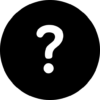
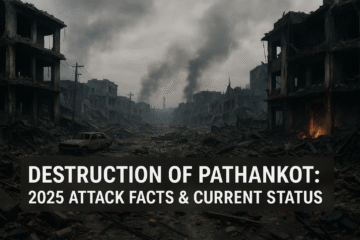





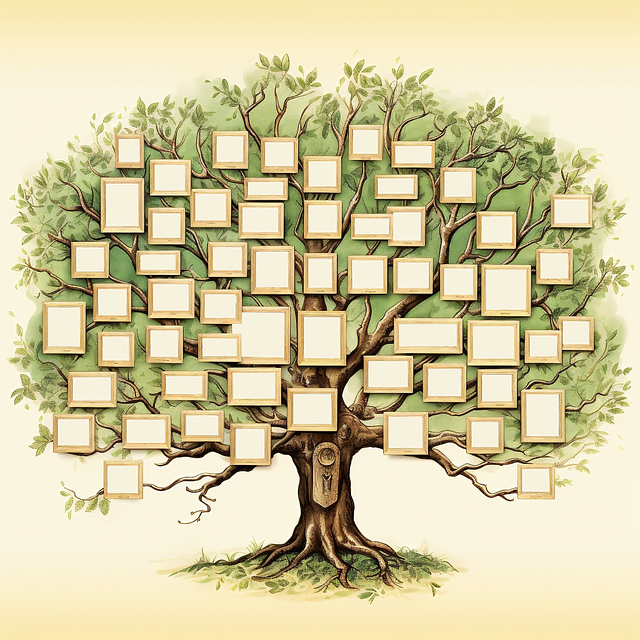


Comments
1
[…] Ensure all family members are linked in the NADRA database before applying.Read this Blog to Resolve Family tree issue […]